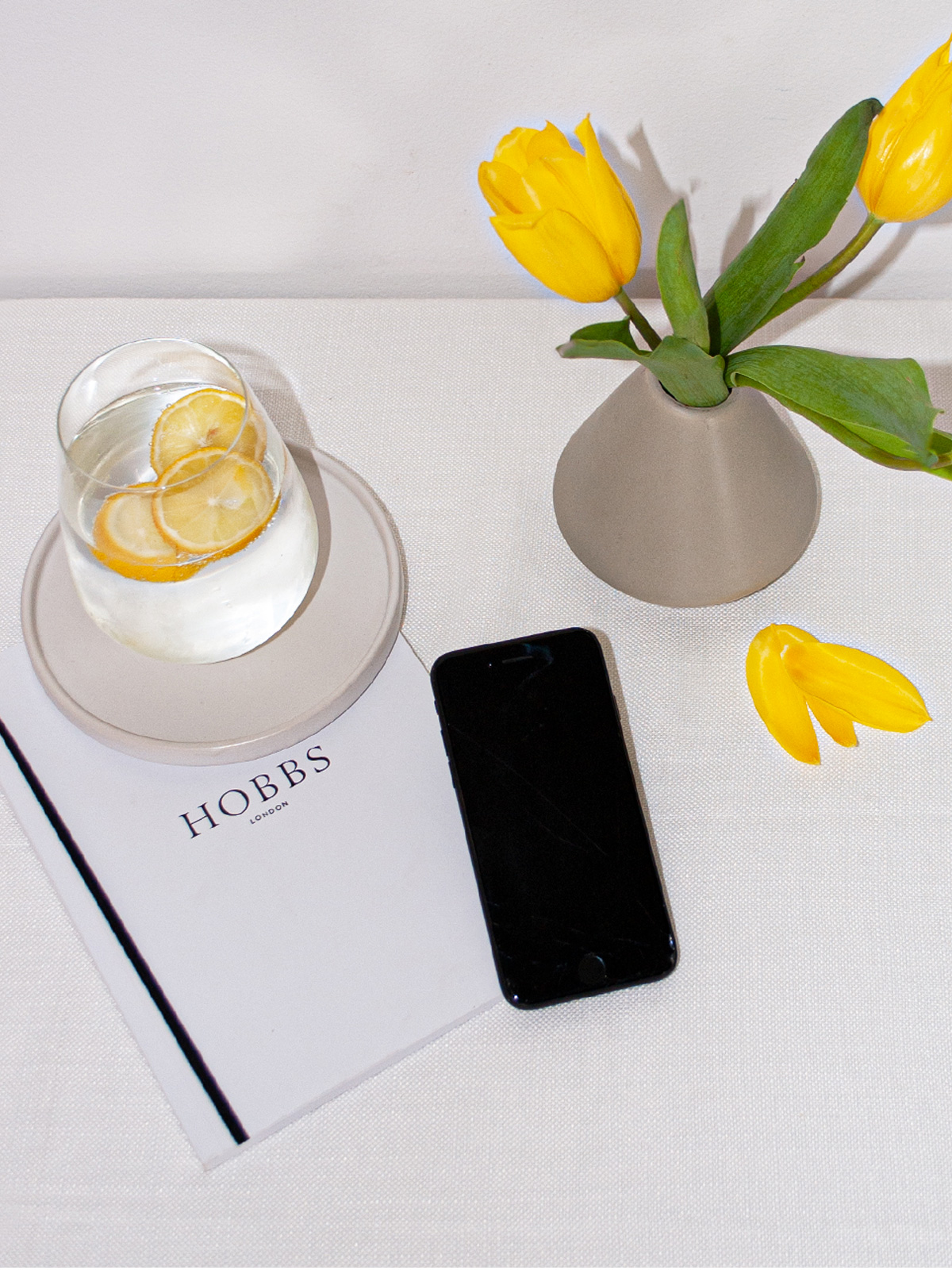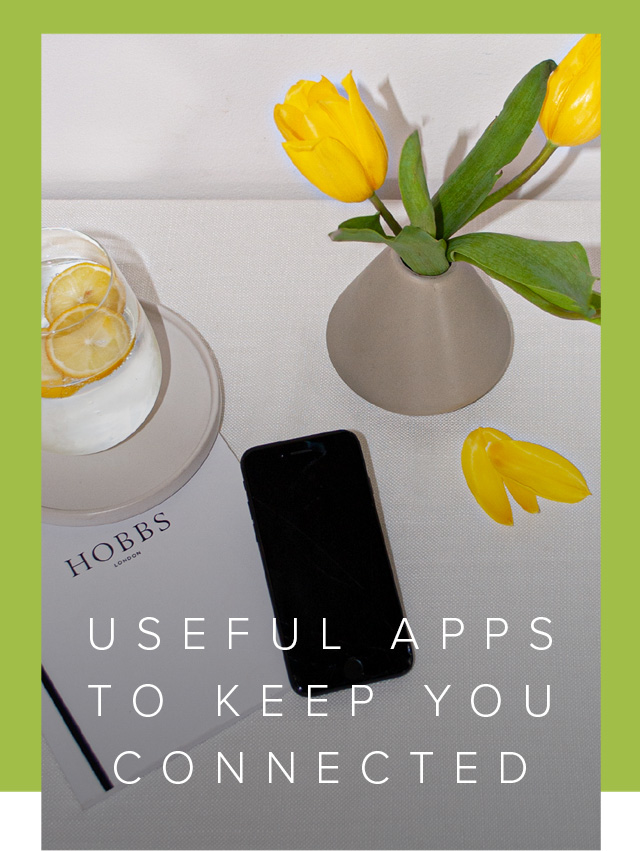KEEP CALM WITH
HEADSPACE
A comprehensive mental health tool, meditation app Headspace teaches you how to incorporate mindfulness and self-care into your daily routine. It covers everything from sleep and stress management to cooking and relaxation. The app can be downloaded from the App Store or Google Play.


STAY ACTIVE WITH
FIIT
Describing itself as "bringing the gym to your home", Fiit offers you unlimited access to workouts with leading fitness trainers. From cardio sessions and strength training to pilates and yoga, there's something for everyone. The app can be downloaded from the App Store or Google Play.


BE SOCIAL WITH
WHATSAPP
Be together when you're not together with WhatsApp. Group chats allow you to keep in touch with loved ones through sharing messages, photos and videos, while free audio and video calls mean you can have face-to-face conversations – even if they're in another country. The app can be downloaded to your phone from the App Store or Google Play, and can also be downloaded for Mac or Windows PC.


EAT HEALTHY WITH
MYPLATE
Maintain a healthy lifestyle with MyPlate, a free app by Livestrong which tracks your food and logs your workouts. As well as counting your calories, the app recommends healthy recipes and meal plans created by renowned nutritionist Keri Glassman. The app can be downloaded from the App Store or Google Play.


WORK FROM HOME WITH
ZOOM
Connecting and collaborating with colleagues while WFH is easy thanks to video conferencing app Zoom. Handy for webinars, meetings and screen sharing, you can even upload a virtual background to hide clutter. The app can be downloaded to your phone from the App Store or Google Play and can also be downloaded for Mac or Windows PC.